🌟Exciting Update: Customize Your Prayer Notifications!🌟

PrayDay Community,
We’re thrilled to announce a new member requested update on PrayDay! You can now specify the time of day you’d like to receive notifications reminding you of who to pray for each day.
Here’s how it works
 Simply navigate to your profile settings (edit profile) and locate the new section titled ‘Prayer Calendar Settings‘. Within this section, you’ll find two fields to customize. The first allows you to select your time-zone, ensuring that your notifications align perfectly with your schedule. The second field enables you to choose the precise time of day you wish to receive your prayer reminders.
Simply navigate to your profile settings (edit profile) and locate the new section titled ‘Prayer Calendar Settings‘. Within this section, you’ll find two fields to customize. The first allows you to select your time-zone, ensuring that your notifications align perfectly with your schedule. The second field enables you to choose the precise time of day you wish to receive your prayer reminders.
Rest assured, your selections remain private and visible only to you. Once set, PrayDay will send push notifications and emails at your chosen time, ensuring you never miss a moment to connect with God through prayer.
Push Notifications, Emails, & Web Notifications
 But that’s not all! We’ve also added the ability to customize your notification preferences. Head to the ‘Notification Settings‘ page and locate the ‘Prayer Calendar’ section. From there, you can toggle each notification style on or off according to your preferences, whether it’s push notifications, emails, or web notifications.
But that’s not all! We’ve also added the ability to customize your notification preferences. Head to the ‘Notification Settings‘ page and locate the ‘Prayer Calendar’ section. From there, you can toggle each notification style on or off according to your preferences, whether it’s push notifications, emails, or web notifications.
We’re always eager to hear your feedback and suggestions. If you have any questions or encounter any issues, don’t hesitate to reach out to us. Simply navigate to the ‘more’ tab in the mobile app and scroll down to ‘Feedback’.
Thank you for being a valued member of our community. Let’s continue to uplift and support one another through the power of prayer.
Blessings, The PrayDay Team 🙏
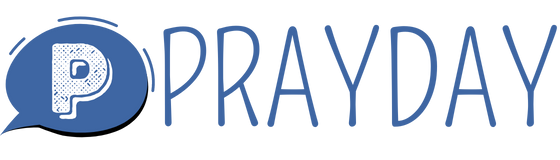
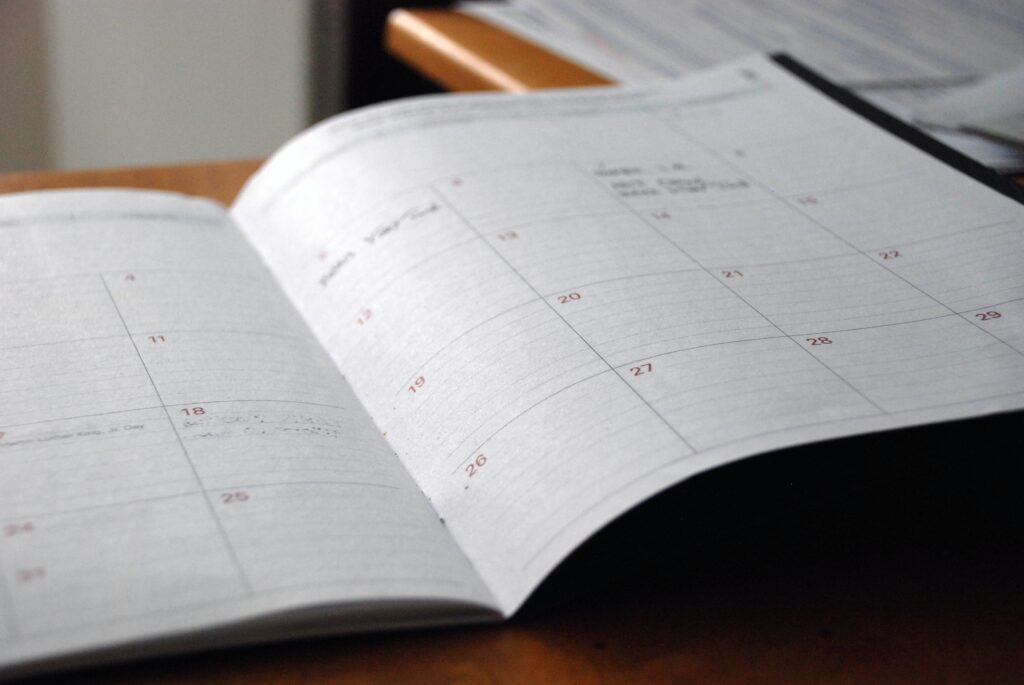

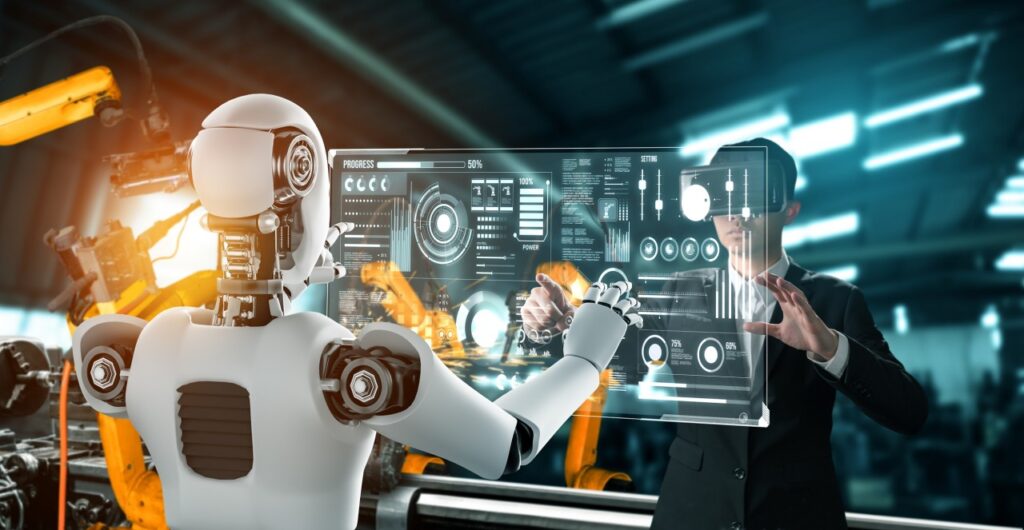


Responses