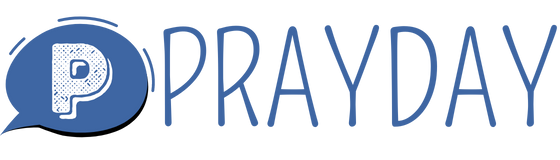Community Interaction (4)
Yes, PrayDay provides a private live messaging feature that allows you to send messages to other members in real-time. This functionality eliminates the need to refresh your browser and even indicates when the other member is typing.
To comment, simply go to the post and leave your comment in the provided section below. Your words of support and encouragement can mean a lot to others.
When you’re browsing through PrayDay, you have the option to establish a connection with other members. By selecting the “Connect” button when viewing a member’s profile, you can send a connection request to them. Once the request is accepted, the member will be added to your connections. Additionally, you have the ability to decline connection requests if you prefer. This feature promotes meaningful connections and interactions within the PrayDay community.
We encourage respectful and supportive interactions. Avoid offensive language, personal attacks, and sensitive topics. Let’s create a positive atmosphere.
Disciple-Making Stories (3)
Sharing your Disciple-Making Story is straightforward. Visit the “Disciple-Making Stories” section, click “Share Story,” and tell your tale.
Disciple-Making Stories narrate experiences of starting spiritual conversations, sharing faith, and impacting others positively through your faith journey.
Your Disciple-Making Story can include encounters where you’ve shared your faith, offered prayers, or influenced others’ spiritual journeys.
Faith and Beliefs (3)
When discussing sensitive topics, approach conversations with empathy and understanding. Be aware of the potential impact and engage in a manner that promotes growth and respect.
Share your faith in a genuine and non-intrusive manner. Respect others’ boundaries and engage in conversations where there’s mutual interest in discussing matters of faith.
While PrayDay has its roots in the Christian faith, we welcome individuals from all walks of life and backgrounds. Our goal is to create a diverse and inclusive community centered around prayer, connection, and personal growth.
Getting Started (4)
To log in, visit our website and click on “Log In.” Enter your registered email and password to access your account.
To sign up for PrayDay, simply visit our website and click on the “Sign Up” button. You’ll be guided through a registration process that involves providing some basic information and creating an account.
Yes, PrayDay is designed to be accessible on various devices, including smartphones and tablets. You can visit our website using your mobile browser to stay connected wherever you are.
To set up an account, select the “Sign Up” option and follow the instructions. Provide your name, email, password, and choose a username. After submitting, you’ll receive an activation email. Just click the link in the email to activate your account.
Guidelines and Etiquette (4)
While we encourage open sharing, content should align with our community’s values. Avoid offensive, explicit, or harmful material that might hinder the uplifting environment we aim to create.
To ensure respectful interactions, engage with empathy and kindness. Treat fellow members with the same respect you’d expect. Offer support and encouragement to build a nurturing community.
Accounts may be suspended for violating our code of conduct, including harassment, hate speech, or sharing inappropriate content. Our goal is to maintain a safe and respectful space for all members.
The PrayDay community upholds a code of conduct that promotes kindness, respect, and support. We encourage interactions that uplift, inspire, and foster a positive atmosphere for all members.
Membership and Account Management (3)
Absolutely, you have the flexibility to modify your username within your profile settings. Additionally, you can choose your preferred display name from several options, including solely your username, your first name, your first name along with the last initial, or your complete name.
Yes, you can delete your account. Please visit your account settings for more information on how to do this.
To update your profile information, log in and go to your account settings. There, you can make changes to your personal details.
Prayer Calendar (4)
PrayDay’s Prayer Calendar incorporates your prayer notes about each Prayer Recipient seamlessly. As you view an event, your notes will be included in the calendar entry. Furthermore, you have the option to edit your notes by simply clicking on the event. Any updates you make will automatically reflect the changes in your prayer recipient’s notes. This ensures a convenient and consolidated experience for managing your prayers and intentions.
Certainly, similar to a conventional calendar, you can revisit any previous day on the Prayer Calendar. By doing so, you can review the prayer recipients you designated for that particular day. Additionally, you can click into each prayer recipient to access your historical notes from that time, as well as any relevant sample prayers, if applicable. This feature allows you to trace your prayer journey and revisit the intentions you set on specific days.
Your Prayer Calendar is easily accessible from your profile settings, where you can view, manage, and organize your daily prayer commitments.
The Prayer Calendar on PrayDay is an automated solution that helps you organize and track your daily prayers for various individuals or causes.
Prayer Recipients (3)
PrayDay employs an algorithm that randomly designates Prayer Recipients for your daily prayers. Additionally, the system ensures that all Prayer Recipients have received prayers before starting a new selection round. This approach guarantees equitable distribution and a well-rounded focus in your prayer journey.
Adding Prayer Recipients is simple. Go to your profile settings and navigate to the Prayer Recipients section. You can add, edit, and manage them there.
Prayer Recipients are individuals or causes you choose to pray for regularly. They can be friends, family, or anyone in need of prayers and support.
Privacy and Security (2)
Yes, you can control who sees your posts. When posting, you’ll have the option to set the visibility of your content as public, all members, my connections, only me, or post into a Group.
Yes, we take your privacy seriously. Your personal information is protected using advanced security measures. Only information you choose to share, like prayer requests and testimonials, will be visible to the community.
Sample Prayers (4)
To access the Sample Prayer feature, navigate to your Prayer Calendar and select a prayer event. You’ll find a “Get Sample Prayer” button below the recipient’s details.
Clicking the “Get Sample Prayer” button initiates our integration with ChatGPT. The information provided under the prayer recipient’s details, including the name, relationship (if specified), and notes, is utilized by the AI to craft a distinct and personalized prayer for you.
No, your personal information and account details are not sent to ChatGPT. We prioritize your privacy and security. The integration uses solely the recipient’s name, your relationship (if specified), and your prayer notes to generate the sample prayer. Rest assured, we do not send any of your personal information, account information, or account details to ChatGPT.
Yes, utilizing the Sample Prayer feature is completely optional. You’re always welcome to craft your prayers from your heart based on your notes without using the AI-generated option.
Technical Support (4)
If you encounter technical issues or bugs, please contact our support team at support@prayday.com with a detailed description of the problem.
To reset your password, go to the login page and click on “Forgot Password.” Follow the instructions to reset your password via email.
If you’re having trouble logging in, make sure you’re using the correct email and password. You can also try resetting your password if needed.
Check your spam or promotions folder. If you still don’t receive notifications, make sure your email is correctly linked to your account settings.
Testimonials (4)
Yes, Testimonials are visible to the entire PrayDay community, promoting the sharing of experiences and fostering encouragement among members.
Sharing your Testimonial is simple. Navigate to the “Testimonials” section, click “Share Testimonial,” and recount your experiences.
Testimonials are personal stories of faith, growth, and transformation. Sharing them empowers others and fosters a sense of unity within the PrayDay community.
Your Testimonial can include stories of overcoming challenges, moments of spiritual insight, and personal growth inspired by your faith journey.
Using PrayDay (4)
Absolutely. You can follow and support other members’ prayer requests by commenting with words of encouragement, offering prayers, and even marking that you have prayed for them.
To post a prayer request, log in to your PrayDay account and navigate to the “Prayer Requests” section. Click on “New Discussion,” write your prayer, and submit it for the community to see and pray for.
To share your disciple-making stories, visit the “Disciple-Making Stories” section. Write about your experiences starting spiritual conversations, sharing your faith, and how it impacted others.
Sharing testimonials inspires and encourages others by showing how faith, resilience, and transformation have shaped your life. It builds connections and fosters a sense of community and hope.
Community Interaction (4)
Yes, PrayDay provides a private live messaging feature that allows you to send messages to other members in real-time. This functionality eliminates the need to refresh your browser and even indicates when the other member is typing.
To comment, simply go to the post and leave your comment in the provided section below. Your words of support and encouragement can mean a lot to others.
When you’re browsing through PrayDay, you have the option to establish a connection with other members. By selecting the “Connect” button when viewing a member’s profile, you can send a connection request to them. Once the request is accepted, the member will be added to your connections. Additionally, you have the ability to decline connection requests if you prefer. This feature promotes meaningful connections and interactions within the PrayDay community.
We encourage respectful and supportive interactions. Avoid offensive language, personal attacks, and sensitive topics. Let’s create a positive atmosphere.
Disciple-Making Stories (3)
Sharing your Disciple-Making Story is straightforward. Visit the “Disciple-Making Stories” section, click “Share Story,” and tell your tale.
Disciple-Making Stories narrate experiences of starting spiritual conversations, sharing faith, and impacting others positively through your faith journey.
Your Disciple-Making Story can include encounters where you’ve shared your faith, offered prayers, or influenced others’ spiritual journeys.
Faith and Beliefs (3)
When discussing sensitive topics, approach conversations with empathy and understanding. Be aware of the potential impact and engage in a manner that promotes growth and respect.
Share your faith in a genuine and non-intrusive manner. Respect others’ boundaries and engage in conversations where there’s mutual interest in discussing matters of faith.
While PrayDay has its roots in the Christian faith, we welcome individuals from all walks of life and backgrounds. Our goal is to create a diverse and inclusive community centered around prayer, connection, and personal growth.
Getting Started (4)
To log in, visit our website and click on “Log In.” Enter your registered email and password to access your account.
To sign up for PrayDay, simply visit our website and click on the “Sign Up” button. You’ll be guided through a registration process that involves providing some basic information and creating an account.
Yes, PrayDay is designed to be accessible on various devices, including smartphones and tablets. You can visit our website using your mobile browser to stay connected wherever you are.
To set up an account, select the “Sign Up” option and follow the instructions. Provide your name, email, password, and choose a username. After submitting, you’ll receive an activation email. Just click the link in the email to activate your account.
Guidelines and Etiquette (4)
While we encourage open sharing, content should align with our community’s values. Avoid offensive, explicit, or harmful material that might hinder the uplifting environment we aim to create.
To ensure respectful interactions, engage with empathy and kindness. Treat fellow members with the same respect you’d expect. Offer support and encouragement to build a nurturing community.
Accounts may be suspended for violating our code of conduct, including harassment, hate speech, or sharing inappropriate content. Our goal is to maintain a safe and respectful space for all members.
The PrayDay community upholds a code of conduct that promotes kindness, respect, and support. We encourage interactions that uplift, inspire, and foster a positive atmosphere for all members.
Membership and Account Management (3)
Absolutely, you have the flexibility to modify your username within your profile settings. Additionally, you can choose your preferred display name from several options, including solely your username, your first name, your first name along with the last initial, or your complete name.
Yes, you can delete your account. Please visit your account settings for more information on how to do this.
To update your profile information, log in and go to your account settings. There, you can make changes to your personal details.
Prayer Calendar (4)
PrayDay’s Prayer Calendar incorporates your prayer notes about each Prayer Recipient seamlessly. As you view an event, your notes will be included in the calendar entry. Furthermore, you have the option to edit your notes by simply clicking on the event. Any updates you make will automatically reflect the changes in your prayer recipient’s notes. This ensures a convenient and consolidated experience for managing your prayers and intentions.
Certainly, similar to a conventional calendar, you can revisit any previous day on the Prayer Calendar. By doing so, you can review the prayer recipients you designated for that particular day. Additionally, you can click into each prayer recipient to access your historical notes from that time, as well as any relevant sample prayers, if applicable. This feature allows you to trace your prayer journey and revisit the intentions you set on specific days.
Your Prayer Calendar is easily accessible from your profile settings, where you can view, manage, and organize your daily prayer commitments.
The Prayer Calendar on PrayDay is an automated solution that helps you organize and track your daily prayers for various individuals or causes.
Prayer Recipients (3)
PrayDay employs an algorithm that randomly designates Prayer Recipients for your daily prayers. Additionally, the system ensures that all Prayer Recipients have received prayers before starting a new selection round. This approach guarantees equitable distribution and a well-rounded focus in your prayer journey.
Adding Prayer Recipients is simple. Go to your profile settings and navigate to the Prayer Recipients section. You can add, edit, and manage them there.
Prayer Recipients are individuals or causes you choose to pray for regularly. They can be friends, family, or anyone in need of prayers and support.
Privacy and Security (2)
Yes, you can control who sees your posts. When posting, you’ll have the option to set the visibility of your content as public, all members, my connections, only me, or post into a Group.
Yes, we take your privacy seriously. Your personal information is protected using advanced security measures. Only information you choose to share, like prayer requests and testimonials, will be visible to the community.
Sample Prayers (4)
To access the Sample Prayer feature, navigate to your Prayer Calendar and select a prayer event. You’ll find a “Get Sample Prayer” button below the recipient’s details.
Clicking the “Get Sample Prayer” button initiates our integration with ChatGPT. The information provided under the prayer recipient’s details, including the name, relationship (if specified), and notes, is utilized by the AI to craft a distinct and personalized prayer for you.
No, your personal information and account details are not sent to ChatGPT. We prioritize your privacy and security. The integration uses solely the recipient’s name, your relationship (if specified), and your prayer notes to generate the sample prayer. Rest assured, we do not send any of your personal information, account information, or account details to ChatGPT.
Yes, utilizing the Sample Prayer feature is completely optional. You’re always welcome to craft your prayers from your heart based on your notes without using the AI-generated option.
Technical Support (4)
If you encounter technical issues or bugs, please contact our support team at support@prayday.com with a detailed description of the problem.
To reset your password, go to the login page and click on “Forgot Password.” Follow the instructions to reset your password via email.
If you’re having trouble logging in, make sure you’re using the correct email and password. You can also try resetting your password if needed.
Check your spam or promotions folder. If you still don’t receive notifications, make sure your email is correctly linked to your account settings.
Testimonials (4)
Yes, Testimonials are visible to the entire PrayDay community, promoting the sharing of experiences and fostering encouragement among members.
Sharing your Testimonial is simple. Navigate to the “Testimonials” section, click “Share Testimonial,” and recount your experiences.
Testimonials are personal stories of faith, growth, and transformation. Sharing them empowers others and fosters a sense of unity within the PrayDay community.
Your Testimonial can include stories of overcoming challenges, moments of spiritual insight, and personal growth inspired by your faith journey.
Using PrayDay (4)
Absolutely. You can follow and support other members’ prayer requests by commenting with words of encouragement, offering prayers, and even marking that you have prayed for them.
To post a prayer request, log in to your PrayDay account and navigate to the “Prayer Requests” section. Click on “New Discussion,” write your prayer, and submit it for the community to see and pray for.
To share your disciple-making stories, visit the “Disciple-Making Stories” section. Write about your experiences starting spiritual conversations, sharing your faith, and how it impacted others.
Sharing testimonials inspires and encourages others by showing how faith, resilience, and transformation have shaped your life. It builds connections and fosters a sense of community and hope.